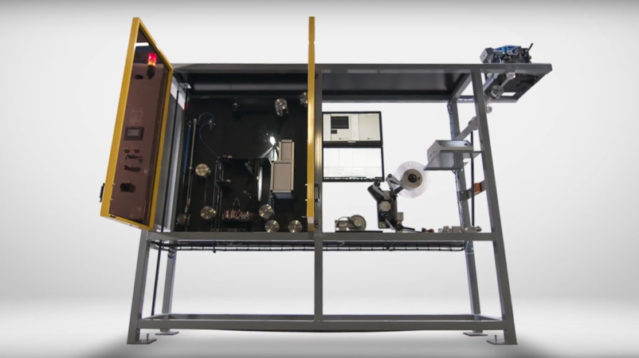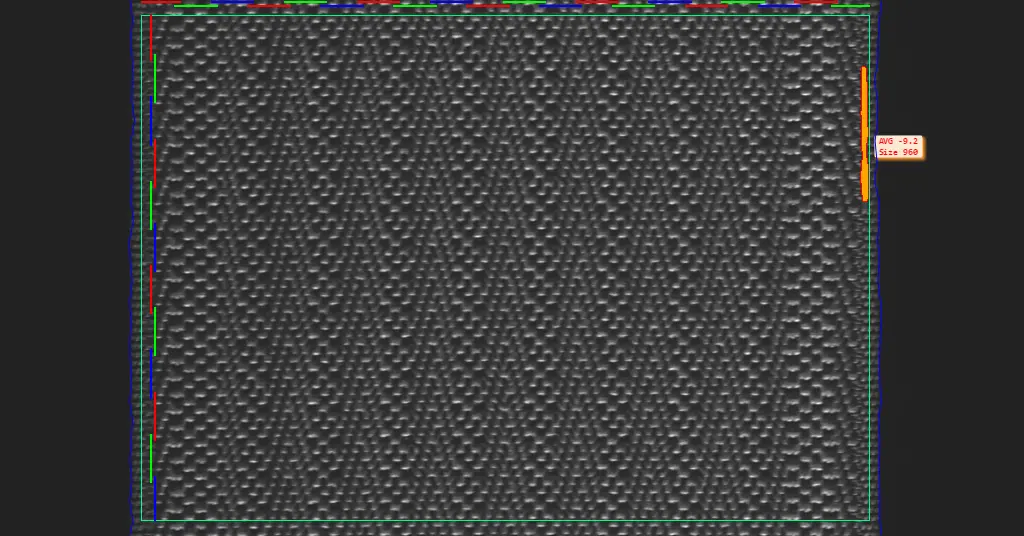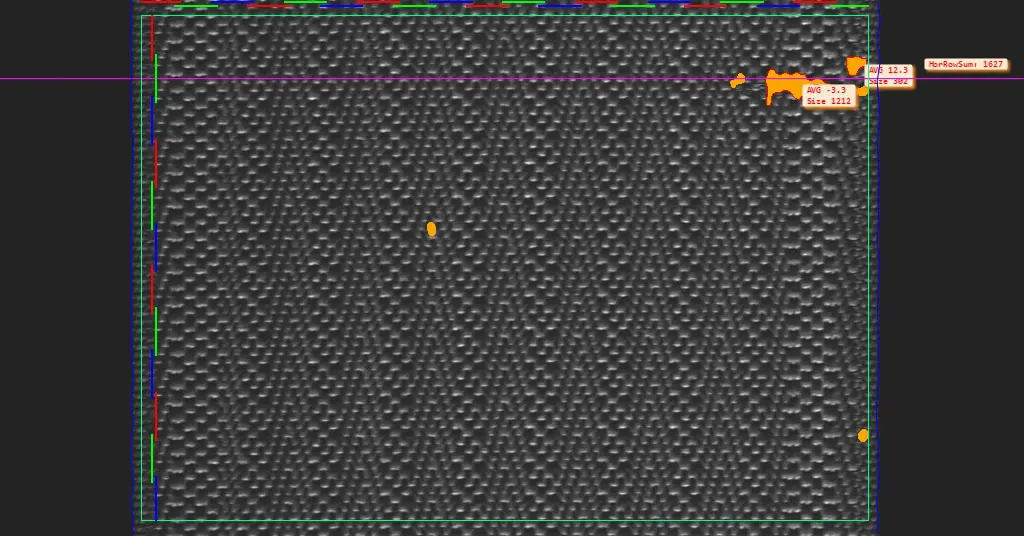COMVIS VIU™ is the industrial standard as it comes to high speed automatic quality inspection of all kinds of seatbelt webbing, such as Worldweft, Ecotec, Rukaflex and other rigid narrow fabrics. It meets the high standards for automotive safety webbing and is used by large well known seatbelt webbing manufacturers, all over the world. VIU™ is often used in the make up area or inline directly after a dye range. VIU™ comes in a variety of models with a label applicator for physically labelling of defects or a group of defects and/or with a visual inspection table to stop defects in front of an operator.
VIU™ Inspection Systems for Seatbelt Webbing
- 100% automated inspection of seatbelt webbing running 24/7/365
- The highest level of defect detection in seatbelt webbing
- Standard speeds up to 100 m/min, high speed up to 130 m/min
- 25 years of proven experience
- World wide remote service and support
- High quality machinery and software produced in the Netherlands
- Fully automatic with label applicator
- Semi-automatic visual inspection table for repair or cut defects and run scrap
- Easy to use
- Suitable for all types of seatbelt webbing up to 50 mm
VIU™ with visual inspection table
VIU™ models with a visual inspection table stop found defects in front of the operators visual. Here the operator can judge the defect or group of defects and compare it with the defect images displayed on the monitor. If possible, the operator can cure the defect or choose to cut it out. An automatic scissor is integrated into the table to cut out the defect or defects. After joining the two ends together with a label, the automatic squeezer is used to make a solid seal.
Furthermore, the visual inspection table is equipped with a waste button. If many defects appear over a longer length, the operator can choose to scrap the material for a few meters by pushing the waste button. In waste mode, the inspection system keeps inspecting the material. In this way, the operator can see on the monitor when good material appears again and switch back to normal inspection mode after removing the waste material.

Easy operation via HMI
The complete VIU™ is operated via the user friendly HMI. Article settings from the Texplorer CORE™ inspection software can be selected from the Article tab on the HMI. Select your article, click on start and the inspection system is ready to go. Furthermore, settings for inspection, stopping distance and defect clustering can be adjusted. But also language settings and user authorisation. Alarms and counters are displayed on the main screen. For instance, J-box full, Knot detected, Doors opened, Safety switch activated, number of defects found and length of inspected seatbelt webbing.
Main buttons
- Start inspection
- Stop inspection
- Speed selection (for motorized VIU only)
- Recipe selection
Settings
- Defect clustering
- Inspection settings
- Stopping distance
- Squeezer settings
- Scissor settings
- User level authorization
Alarms & notifications
- J-box level sensors
- Knot detected sensor
- Belt detected sensor
- Door sensors
- Safety switches
- Watch dog signal
Counters
- Vision defect counter
- Filament defect counter
- Applied labels counter
- Belt inspected meter
Labeling defects
The fully automatic VIU™ models use a label applicator to label single or a group of defects, without the need of stopping or slowing down the inspection process. After applying the label, the label is folded and pressed. By using ferrous labels, an inductive sensor checks the presence of the applied label. VIU™ uses a special label algorithm to cluster defects within a specified length of seatbelt webbing. All settings can be made and saved via the integrated HMI.
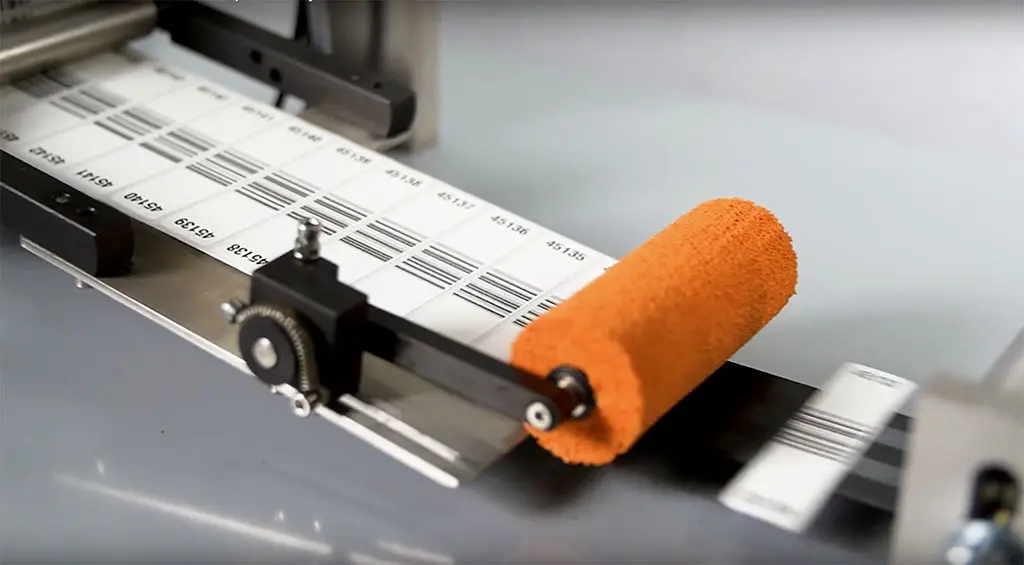
Texplorer™ CORE inspection software on VIU™
COMVIS Texplorer™ CORE is the industry’s most powerful and modular vision inspection software for woven, nonwoven, knitted and other (technical) textiles. Using a variety of state of the art image processing algorithms for detection of deviations in the surface and edges of materials. COMVIS have developed Texplorer™ CORE with the idea that fabric manufacturers produce more good than bad fabric. Therefore, users do not have to teach defects, but can start inspecting fabrics right away, without making difficult inspection settings. All our Profiler™ (wide fabric) and VIU™ (narrow fabric) inspection systems run Texplorer™ CORE inspection software.
VIU™ Single-End Feature Overview & Compare Table
| Model name | VIU™ 1E-L | VIU™ 1E-2L | VIU™ 1E-L-H |
| Example image | 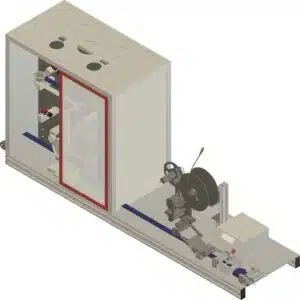 |
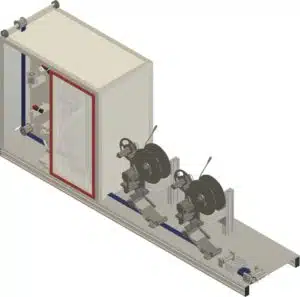 |
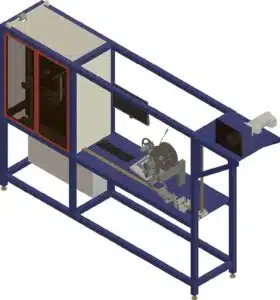 |
| Description | Non-motorized single-end inspection device for seatbelt inspection with reduntant automatic labelling of defects | Non-motorized single-end inspection device for seatbelt inspection with reduntant automatic labelling of defects | Motorized single-end inspection machine for seatbelt with automatic labelling of defects or stopping defects on horizontal inspection table. |
| Inspection modules | VIU™ 1E-L | VIU™ 1E-2L | VIU™ 1E-L-H |
| Texplorer™ CORE TXI | ✓ | ✓ | ✓ |
| Texplorer™ CORE TXII | ✓ | ✓ | ✓ |
| Texplorer™ CORE TXIII | ✓ | ✓ | ✓ |
| Texplorer™ CORE Edge Anomalies | ✓ | ✓ | ✓ |
| Texplorer™ CORE Edge Filaments | ✓ | ✓ | ✓ |
| Texplorer™ CORE Surface Filaments | ✓ | ✓ | ✓ |
| Texplorer™ CORE Horizontal Vertical | ✓ | ✓ | ✓ |
| Texplorer™ CORE Width Measurement | ✓ | ✓ | ✓ |
| Texplorer™ CORE Thickness Measurement | ✓ | ✓ | ✓ |
| Texplorer™ CORE Edge Detection | ✓ | ✓ | ✓ |
| Texplorer™ CORE AVG Shade Variation | ✓ | ✓ | ✓ |
| Machine features | VIU™ 1E-L | VIU™ 1E-2L | VIU™ 1E-L-H |
| Camera plate with rollers | ✓ | ✓ | ✓ |
| Camera & illumination | ✓ | ✓ | ✓ |
| Trigger timing module | ✓ | ✓ | ✓ |
| Light controller | ✓ | ✓ | ✓ |
| PLC + HMI | ✓ | ✓ | ✓ |
| Plasma coated haul motor | x | x | ✓ |
| Dancer / Knot detector | x | x | ✓ |
| Waste motor | x | x | x |
| Defect handling features | VIU™ 1E-L | VIU™ 1E-2L | VIU™ 1E-L-H |
| Waste function | x | x | x |
| Pneumatic scissors | x | x | x |
| Pneumatic presser | x | x | x |
| Horizontal inspection table | x | x | ✓ |
| Semi-automatic mode (stop function) | x | x | ✓ |
| Automatic defect labelling | ✓ | ✓ | ✓ |
| Automatic defect labelling | ✓ | ✓ | ✓ |
| Redundant labelling / tandem mode | x | ✓ | x |
| Label presser rollers | ✓ | ✓ | ✓ |
| OPC communication features | VIU™ 1E-L | VIU™ 1E-2L | VIU™ 1E-L-H |
| Alive signal | ✓ | ✓ | ✓ |
| Start/stop inspection | ✓ | ✓ | ✓ |
| Article loading | ✓ | ✓ | ✓ |
| User defined fields (e.g. Batch no.) | ✓ | ✓ | ✓ |
| Machine state | ✓ | ✓ | ✓ |
| I/O features | VIU™ 1E-L | VIU™ 1E-2L | VIU™ 1E-L-H |
| Start inspection | ✓ | ✓ | ✓ |
| Stop inspection | ✓ | ✓ | ✓ |
| Alive signal | ✓ | ✓ | ✓ |
| J-Box 1 Level empty | x | x | ✓ |
| J-Box 1 Level half empty | x | x | ✓ |
| J-Box 1 Level full | x | x | ✓ |